General :
K-Meleon Web Browser Forum
10 years later, and still one of the best KM-secrets that almost no one knows about!
As so many others little tricks.
Some Tips & Tricks are in the FAQ at bottom, but only in the english version:
http://kmeleonbrowser.org/wiki/faq#Misc
Thanks for the link. IIRC I've never see these tips at bottom.
__________________________________________
How to install Firefox addons in KM 76 RC:
http://kmeleonbrowser.org/forum/read.php?9,141979
Icons for Goanna KM/SM:
http://kmeleonbrowser.org/forum/read.php?10,150634
K-Meleon Quick Reference:
http://kmeleonbrowser.org/docs.php
Basilisk/KM/SM xpi converter:
https://www.addonconverter.fotokraina.com/
Best regards.
Oops... managed to hide the Cookie config buttons in F2 > Privacy & Security :cool:
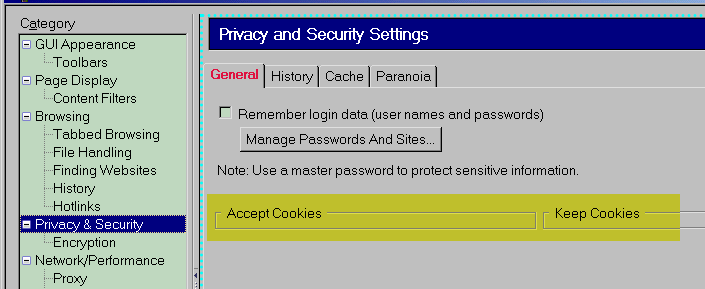
So learned today:
when adding universal rules to adblock.css against those annoying, often unmovable, page-blocking gdpr/cookie banners plastered over many sites, such very global killer rules may cause unexpected collateral damage:
FIX / HowTo restrict css rules in adblock.css to WEB pages only!
Note: this is old KM1.6, not sure if in modern KM7x user CSS sheets still affect internal browser files too?
Edited 2 time(s). Last edit at 03/08/2020 02:34PM by siria.
Attachments:
cookie-config-killed-in-adblock.png (17.1 KB)
It does.
You made me review mines (I have rules dating back... almost since I started using K-meleon, I couldn't even remember I had), but, also, instead change all, would be better to add ...
Edited 4 time(s). Last edit at 03/08/2020 05:23PM by JohnHell.
Siiigh.... OOPS-2:
Now struggled an hour trying to figure out why a webpage was completely empty and all the usual workarounds didn't help a thing (especially when forgetting to toggle adblock off too!) - until finally noticing this in their html source code:
Oh great, I did suspect those universal rules for ALL web pages are probably too strict, but something like that is an additional challenge.... As next workaround may try to set ALL "html, body" to visibility:visible and display:block etc. But will not help of course if servers wrap their whole page into some inner elements, in "div" etc.
But next time will remember sooner to just toggle adblock off :cool:
Now testing those experimental rules, which must be placed BELOW the cookie-killer rules.
And which will of course have other side-effects too...
@JohnHell:
Yep, that's another possibility. But then it's not working when viewing a locally saved web page again. There are pro's and con's for every method. A trap could also be to forget this global URL-condition when adding site-specific URL rules, accidentally nesting -moz-document conditions, which didn't work at all when I tried last time. Of course, if someone is diligent and takes care to keep universal rules and site-specific rules separate, all works fine :-)
Edited 1 time(s). Last edit at 03/08/2020 06:53PM by siria.
Add ", url-prefix(file)" too.
I do keep, except a few old ones, site specific, as told some time ago, by @import url("path/tosite.css"); to adblock.css/usercontent.css. It is way more manageable.
Edited 2 time(s). Last edit at 03/08/2020 10:02PM by JohnHell.
setmenu() position
Aaargh... sorry! Didn't test enough, was too good to be true
Edited 1 time(s). Last edit at 11/17/2020 12:36AM by siria.

Don't tell me, undocumented
I have a few juggling to insert where I want that I can't remember now which ones but I'd give a try. I guess it works with label and command too ( setmenu doc ) even though you used a command in that example.
BTW, how did you find it?
Edited 1 time(s). Last edit at 11/16/2020 09:49PM by JohnHell.
Ooops....
If you wonder why it doesn't work for you: it really doesn't.
"name+nr" only takes the plain number and ignores the name
Had overlooked in first joy that it was pure coincidence that my test menu didn't just match the name, but also matched the number given... That's why "+1" had not worked, only "+2"... Uhm, it's late ;-)
Edited 2 time(s). Last edit at 11/17/2020 12:43AM by siria.
Yeah... I figured out while testing with iframeslocator macro, that I remembered I had problem with positioning and led me to a thread where I talked about menu order by macro loading order (and I can't find now ).
).
But as I may be wrong I preferred to stay muted
Better tell if something doesn't work as expected, it may help to discover such stupid errors earlier!
> menu order by macro loading order
Yeah on my system, and at least xp or vista too, menus are created in disksector order, like music on first mp3-players back then. If the menu is build OnInit, have tried working around that prob in the past by having macro-1 check if macro-2 was already contained in $OnInit before adding itself to it, then inserting itself in correct place. Bothersome enough, and requires advanced user skills if macro-1 is not the new one in development, but impossible when modifying menus later during session, absolutely zero trick yet to "insert after"
Edited 3 time(s). Last edit at 11/17/2020 09:19AM by siria.
General discussion about K-Meleon
Re: Learning new stuff every day... 

Posted by:
siria
Date: July 07, 2019 04:46PM
Quote
jsnj
(2009-10-16)
Couple additional little oldie-but-goodies. Select/highlight any text on a page, press the Search button and it'll search for it or press the Go button and it'll open as URL.
Also, instead of right-clicking the URL bar, right-click the Go button and you'll have additional options.
10 years later, and still one of the best KM-secrets that almost no one knows about!
As so many others little tricks.
Some Tips & Tricks are in the FAQ at bottom, but only in the english version:
http://kmeleonbrowser.org/wiki/faq#Misc
Re: Learning new stuff every day... 

Posted by:
luk3Z
Date: August 22, 2019 02:17PM
Quote
siria
Quote
jsnj
(2009-10-16)
Couple additional little oldie-but-goodies. Select/highlight any text on a page, press the Search button and it'll search for it or press the Go button and it'll open as URL.
Also, instead of right-clicking the URL bar, right-click the Go button and you'll have additional options.
10 years later, and still one of the best KM-secrets that almost no one knows about!
As so many others little tricks.
Some Tips & Tricks are in the FAQ at bottom, but only in the english version:
http://kmeleonbrowser.org/wiki/faq#Misc
Thanks for the link. IIRC I've never see these tips at bottom.
Where do I find the command to .... ? ...duplicate a tab? Right-click the Go-Button, click "Open in New Page" (Ctrl+Alt+N) ...open a text URL as link? Select the full URL and hit the Go-Button. How it will open, in the same tab or a new one, depends on your settings for Selected Text ...search for a selected text directly? Select it and hit the Search button. Or right-click the button to choose another engine ...translate a web page? Click Tools > Translate. If you only need some lines, highlight them and Right-click > Translate ...delete a stored password? Edit > Preferences (F2) > Privacy & Security. There are the Password Manager and the Cookie Managers, for viewing, deleting and exceptions for single entries.
__________________________________________
How to install Firefox addons in KM 76 RC:
http://kmeleonbrowser.org/forum/read.php?9,141979
Icons for Goanna KM/SM:
http://kmeleonbrowser.org/forum/read.php?10,150634
K-Meleon Quick Reference:
http://kmeleonbrowser.org/docs.php
Basilisk/KM/SM xpi converter:
https://www.addonconverter.fotokraina.com/
Best regards.
Re: Learning new stuff every day... 

Posted by:
siria
Date: March 08, 2020 02:28PM
Oops... managed to hide the Cookie config buttons in F2 > Privacy & Security :cool:
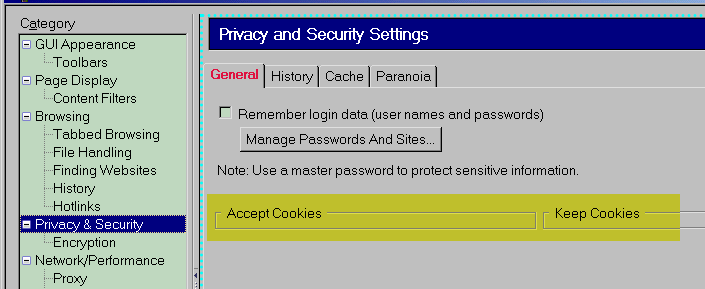
So learned today:
when adding universal rules to adblock.css against those annoying, often unmovable, page-blocking gdpr/cookie banners plastered over many sites, such very global killer rules may cause unexpected collateral damage:
*[id*="gdpr"] ,
*[id*="cookie"] ,
*[class*="gdpr"] ,
*[class*="cookie"]
{display: none !important; }
FIX / HowTo restrict css rules in adblock.css to WEB pages only!
html *[id*="gdpr"] ,
html *[id*="cookie"] ,
html *[class*="gdpr"] ,
html *[class*="cookie"]
{display: none !important; }
Note: this is old KM1.6, not sure if in modern KM7x user CSS sheets still affect internal browser files too?
Edited 2 time(s). Last edit at 03/08/2020 02:34PM by siria.
Re: Learning new stuff every day... 

Posted by:
JohnHell
Date: March 08, 2020 05:20PM
Quote
siria
Note: this is old KM1.6, not sure if in modern KM7x user CSS sheets still affect internal browser files too?
It does.
You made me review mines (I have rules dating back... almost since I started using K-meleon, I couldn't even remember I had), but, also, instead change all, would be better to add ...
@-moz-document url-prefix(http){
[and the rules go here so only apply to web online pages]
}
Edited 4 time(s). Last edit at 03/08/2020 05:23PM by JohnHell.
Re: Learning new stuff every day... 

Posted by:
siria
Date: March 08, 2020 06:27PM
Siiigh.... OOPS-2:
Now struggled an hour trying to figure out why a webpage was completely empty and all the usual workarounds didn't help a thing (especially when forgetting to toggle adblock off too!) - until finally noticing this in their html source code:
<body class="vollbild cookie-hint">www.medizinfuchs.de/wirkstoffsuche/Chloroquin.html
Oh great, I did suspect those universal rules for ALL web pages are probably too strict, but something like that is an additional challenge.... As next workaround may try to set ALL "html, body" to visibility:visible and display:block etc. But will not help of course if servers wrap their whole page into some inner elements, in "div" etc.
But next time will remember sooner to just toggle adblock off :cool:
Now testing those experimental rules, which must be placed BELOW the cookie-killer rules.
And which will of course have other side-effects too...
html[id], html[class], html body[id], html body[class] {
display: block !important;
visibility: visible !important;
position: relative !important;
height: auto !important;
max-height: none !important;
width: auto !important;
max-width: none !important;
overflow: auto !important;
}
@JohnHell:
Yep, that's another possibility. But then it's not working when viewing a locally saved web page again. There are pro's and con's for every method. A trap could also be to forget this global URL-condition when adding site-specific URL rules, accidentally nesting -moz-document conditions, which didn't work at all when I tried last time. Of course, if someone is diligent and takes care to keep universal rules and site-specific rules separate, all works fine :-)
Edited 1 time(s). Last edit at 03/08/2020 06:53PM by siria.
Re: Learning new stuff every day... 

Posted by:
JohnHell
Date: March 08, 2020 09:22PM
Quote
siria
@JohnHell:
Yep, that's another possibility. But then it's not working when viewing a locally saved web page again. There are pro's and con's for every method. A trap could also be to forget this global URL-condition when adding site-specific URL rules, accidentally nesting -moz-document conditions, which didn't work at all when I tried last time. Of course, if someone is diligent and takes care to keep universal rules and site-specific rules separate, all works fine :-)
Add ", url-prefix(file)" too.
I do keep, except a few old ones, site specific, as told some time ago, by @import url("path/tosite.css"); to adblock.css/usercontent.css. It is way more manageable.
Edited 2 time(s). Last edit at 03/08/2020 10:02PM by JohnHell.
Re: Learning new stuff every day... 

Posted by:
siria
Date: November 16, 2020 09:12PM
Aaargh... sorry! Didn't test enough, was too good to be true

Edited 1 time(s). Last edit at 11/17/2020 12:36AM by siria.
Re: Learning new stuff every day... 

Posted by:
JohnHell
Date: November 16, 2020 09:42PM

Don't tell me, undocumented

I have a few juggling to insert where I want that I can't remember now which ones but I'd give a try. I guess it works with label and command too ( setmenu doc ) even though you used a command in that example.
BTW, how did you find it?
Edited 1 time(s). Last edit at 11/16/2020 09:49PM by JohnHell.
Re: Learning new stuff every day... 

Posted by:
siria
Date: November 16, 2020 10:51PM
Ooops....

If you wonder why it doesn't work for you: it really doesn't.
"name+nr" only takes the plain number and ignores the name

Had overlooked in first joy that it was pure coincidence that my test menu didn't just match the name, but also matched the number given... That's why "+1" had not worked, only "+2"... Uhm, it's late ;-)
Edited 2 time(s). Last edit at 11/17/2020 12:43AM by siria.
Re: Learning new stuff every day... 

Posted by:
JohnHell
Date: November 17, 2020 01:38AM
Quote
siria
Ooops....
If you wonder why it doesn't work for you: it really doesn't.
"name+nr" only takes the plain number and ignores the name
Had overlooked in first joy that it was pure coincidence that my test menu didn't just match the name, but also matched the number given... That's why "+1" had not worked, only "+2"... Uhm, it's late ;-)
Yeah... I figured out while testing with iframeslocator macro, that I remembered I had problem with positioning and led me to a thread where I talked about menu order by macro loading order (and I can't find now
 ).
).
But as I may be wrong I preferred to stay muted

Re: Learning new stuff every day... 

Posted by:
siria
Date: November 17, 2020 08:47AM
Better tell if something doesn't work as expected, it may help to discover such stupid errors earlier!
> menu order by macro loading order
Yeah on my system, and at least xp or vista too, menus are created in disksector order, like music on first mp3-players back then. If the menu is build OnInit, have tried working around that prob in the past by having macro-1 check if macro-2 was already contained in $OnInit before adding itself to it, then inserting itself in correct place. Bothersome enough, and requires advanced user skills if macro-1 is not the new one in development, but impossible when modifying menus later during session, absolutely zero trick yet to "insert after"
Edited 3 time(s). Last edit at 11/17/2020 09:19AM by siria.

 English
English