K-Meleon
KMeleonWiki > Resources > MacroLibrary > MacroLibrary2 > ClipTex
Submitted by: Johnny Sim-Bravenboer
This macro requires an external application which is not part of the K-Meleon project. Use at your own risk.
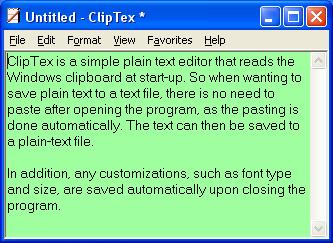
Notes:
Updated the macro to work with K-Meleon version 1.02!!
ClipTex is a simple plain text editor that reads the Windows clipboard at start-up. So when wanting to save plain text to a text file, there is no need to paste after opening the program, as the pasting is done automatically. The text can then be saved to a plain-text file.
In addition, any customizations, such as font type and size, are saved automatically upon closing the program.
You can download ClipTex here.
Current Version:
09-28-06 ClipTex v0.1.9.9.0
- Further enhanced the split-screen editing
- Added options to integrate the ClipTex working folder with
- Internet Explorer
- Download Express
- NetXfer
- Download Express
- NetXfer
- Updated the help file
- Bug fixes
In Macros:
send_selected_to_ClipTex{
menu = "Send to ClipTex";
id(ID_EDIT_COPY);
exec("C:\\Program Files\\ClipTex\\ClipTex.exe");
}
In Menus:
Selected Te&xt{
:&Translate From
-
macros(OpenText,&Open As URL)
macros(send_selected_to_ClipTex)
macros(EmailText,Sen&d By Mail...)
-
!Engines
}

