K-Meleon
KMeleonWiki > Resources > MacroLibrary > ClipTex2
Submitted by: Johnny Sim-Bravenboer
This macro requires an external application which is not part of the K-Meleon project. Use at your own risk.
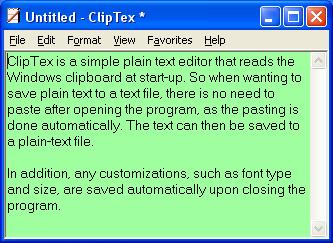
Notes:
Updated the macro to work with K-Meleon version 1.1x!!
ClipTex is a simple plain text editor that reads the Windows clipboard at start-up. So when wanting to save plain text to a text file, there is no need to paste after opening the program, as the pasting is done automatically. The text can then be saved to a plain-text file (uni-code supported).
You can download the latest version of ClipTex here.
This macro will add a "Send to Cliptex" option to your right-click menu for text selection.
Installation:
Open your User Macro Folder (Edit > Configuration > User-Defined Macros) or your Macro Folder (Edit > Configuration > Macros) and create the following text file(s):
ClipTex.kmm
# K-Meleon Macros (http://kmeleon.sourceforge.net/wiki/index.php?id=MacroLanguage)
# ---------- ClipTex -----------------------------------------------------------------------------------------------
#
# Dependencies : -
# Resources : -
# Preferences : -
#
# ------------------------------------------------------------------------------------------------------------------
# SEND SELECTED TEXT TO CLIPTEX
# ----- PRIVATE
_RUN_CLIPTEX{
id(ID_EDIT_COPY);
exec("C:\\Program Files\\ClipTex\\ClipTex.exe");
}
_CLT_BuildMenu{
setmenu(SelectedText, macro, "Send to ClipTex", _RUN_CLIPTEX);
}
$OnInit=$OnInit."_CLT_BuildMenu;";
# ------------------------------------------------------------------------------------------------------------------
$macroModules=$macroModules."ClipTex;";

